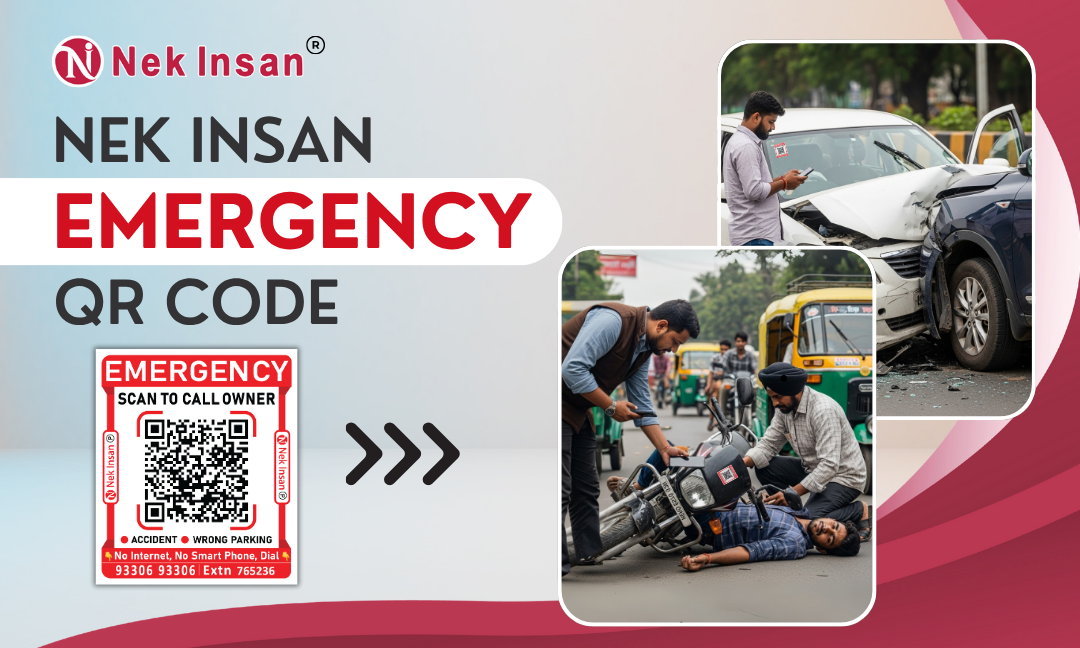
NekInsan Emergency QR Code
4 hours, 36 minutes
Search to learn about new product features, the latest technology and updates

Views: 111 | Updated: 3 weeks, 4 days ago
I. Before You Travel (Preparation is Key)
Software Updates: Ensure your phone's operating system and all apps are fully updated. These updates often include critical security patches. Enable automatic updates if possible.
Strong Passwords & Biometrics:
Use a strong, complex passcode (at least six digits or an alphanumeric password). Avoid easily guessable codes like birthdays.
Enable fingerprint or facial recognition for added convenience and security. However, some experts suggest disabling biometrics, especially when crossing international borders, as officials might be able to compel you to unlock your device using them more easily than a password.
Consider using a password manager to securely store unique, strong passwords for all your accounts.
Two-Factor Authentication (2FA): Enable 2FA on all important accounts (email, banking, social media). This adds an extra layer of security, usually requiring a code from a text message or authentication app in addition to your password.
Backup Your Data: Regularly back up your phone's data to a secure cloud service (with strong encryption) or an external hard drive. This way, if your device is lost, stolen, or damaged, you won't lose your important photos, contacts, and files.
Remove Sensitive Data: Delete any unnecessary sensitive data, documents, chat logs, or emails from your device before you travel. Upload them to a secure cloud service (ideally end-to-end encrypted) and remove them from your phone. Clear browser history and autofill data.
Enable "Find My" Features: Activate "Find My iPhone" (Apple) or "Find My Device" (Android). These features allow you to locate, lock, and remotely wipe your device if it's lost or stolen. Enable "Send Last Location" for iPhones.
Note Down Important Information:
Write down your phone's International Mobile Station Equipment Identity (IMEI) number (dial *#06#). This is crucial for police reports if your phone is stolen.
Note down emergency contact numbers and your cellular network provider's helpline number (to block your SIM if needed).
Physical Protection:
Invest in a durable, protective phone case, perhaps a waterproof one if you're near water.
Consider a screen protector.
Minimize Notifications: Adjust your lock screen settings to prevent sensitive information (like message content) from being displayed when your phone is locked.
"Burner" Phone (Optional): For particularly high-risk areas, consider using an older, less valuable "burner" phone with minimal personal data.
NekInsan offers QR code-based stickers designed to enhance mobile safety, primarily in cases of loss or emergency. It's not a general mobile security solution (like antivirus or firewall), but rather a system to help you recover your lost phone and alert emergency contacts.
Sticker Application: You purchase Nekinsan QR code stickers (often in packs) and attach them to your mobile phone (or its case), as well as other valuables like luggage, keys, laptops, etc.
Registration and Linking: You typically register the unique QR code through the Nekinsan mobile app. During registration, you link the QR code to your contact information, emergency contacts, and potentially other relevant details.
If Your Phone is Lost:
Scanning by a Finder: If someone finds your lost phone, they can scan the Nekinsan QR code using the Nekinsan app or any standard QR code scanner (like Google Lens, Paytm, GPay).
Instant Alerts: Once scanned, you (the phone owner) receive an immediate alert on your mobile phone (even if it's locked). This alert typically includes:
The current location, date, and time of the scan.
A siren alert to grab your attention.
Photo/Video Capture: The person who scanned the QR code can often capture a photo or video of the found item, which is then sent to you, helping you identify it.
Emergency Contact Notification: Your pre-set emergency contacts can also receive these alerts and information.
Privacy-Protected Communication: The finder is given an option to call you. Crucially, this call is routed through a secure, masked virtual number. This means your actual personal phone number is never revealed to the finder, protecting your privacy. You often receive a "Call Back" button in the alert to initiate contact.
SOS Facility (within the app): While the QR code is for lost and found, the Nekinsan mobile app itself also often includes an SOS feature for personal emergencies. This allows you to:
Send an instant audio message to pre-selected emergency contacts.
Share your live GPS location.
Trigger a siren alert on your emergency contacts' phones (even if locked).
Automatically display photos/videos (if captured) on their locked screens.
Log History: You can access a log of all scans and calls related to your Nekinsan sticker within the app, providing a record of attempts to return your lost item.
Increased Recovery Chances: It provides an easy and clear way for honest finders to return your lost phone without needing to know your personal details directly.
Privacy Protection: Your actual phone number remains private through call masking technology.
Immediate Notification: You get instant alerts with location data, helping you track your lost device.
Emergency Contact Integration: Your trusted contacts are also informed, providing an additional layer of support in an emergency.
Visual Confirmation: The ability for the finder to send photos/videos helps you verify the item and its condition.
Important Considerations:
Reliance on Finders: The system's effectiveness relies on someone finding your phone and being willing to scan the QR code.
Internet Connectivity: You and the scanner need internet connectivity for the system to send alerts and facilitate communication.
Not a Theft Deterrent: While it helps with recovery, it doesn't prevent theft itself. Physical security measures for your phone remain crucial.
App Usage: To leverage all features, you and your emergency contacts may need to download and use the Nekinsan app.
Nekinsan QR code system acts as a smart "lost and found" solution with added privacy and emergency notification features, primarily focusing on helping you recover your phone and alert your network if it's lost.
