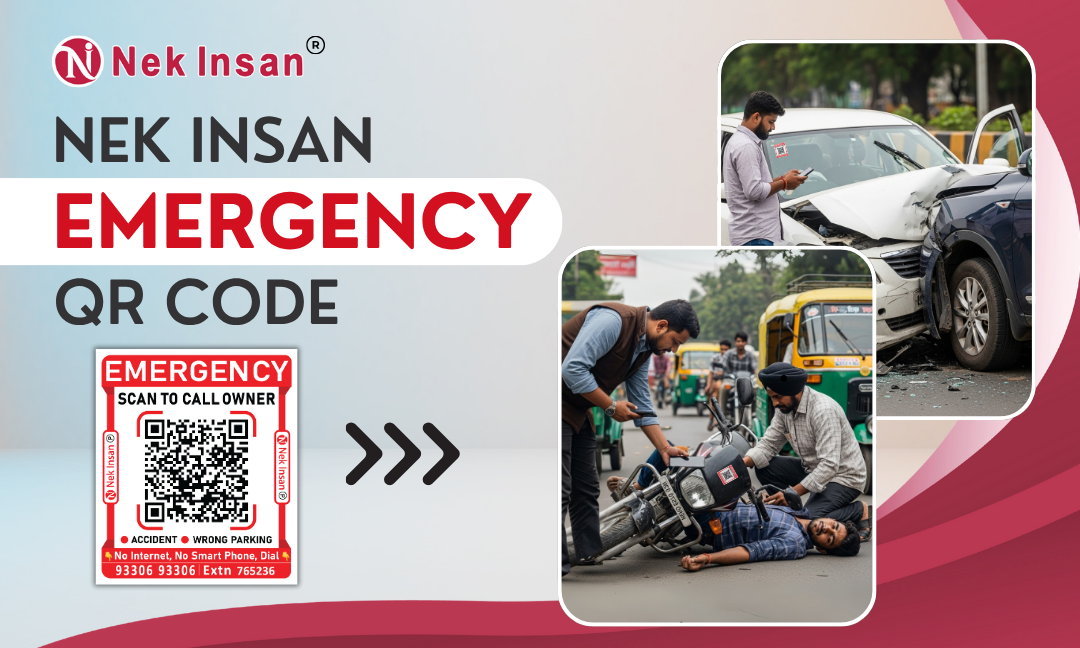
NekInsan Emergency QR Code
22 hours, 58 minutes
Search to learn about new product features, the latest technology and updates

Views: 448 | Updated: 8 months ago
This versatile sticker can be easily attached to almost any valuable item you own, such as your suitcase, handbag, purse, keychain, mobile phone, laptop, camera, or important documents. If the item gets lost, anyone—be it a Nek Insan user or a police officer—can scan the QR code on the sticker to instantly contact you and let you know about the lost item. The best part? Once the sticker is used, you’ll receive detailed information such as the phone number of the person who found your item, the time and date of the scan, and even the location where it was found.
This system is particularly useful for those who travel frequently, as important belongings can often be left behind on buses, trains, cabs, or in public places like restaurants, offices, or shops. With the Mobile Safety QR Sticker, you no longer have to worry about losing your items, as it provides an easy and secure way to ensure they are returned to you.
The Mobile Safety QR Sticker works by utilizing a QR code system, which is easily scannable by anyone with a smartphone. When a Nek Insan user or police officer finds your lost item, they can simply scan the sticker using a standard QR code scanner on their phone. Once scanned, the system connects them to your details, allowing them to contact you directly.
If the item is lost in a place with poor connectivity or if you are unreachable, the system has built-in functionality that adapts to the situation. For example, if the person who finds your item scans the sticker, they’ll be able to contact you instantly through a phone call, email, or other communication methods, depending on the details you’ve provided.
Once a scan is made, the system works to provide critical information, such as:
This system is particularly helpful for individuals who often misplace their valuables, as it ensures that your personal belongings are returned promptly without the need for extensive intervention or complicated processes.
The Mobile Safety QR Sticker is packed with features designed to enhance its functionality, security, and ease of use. Some of the standout features include:
Your privacy is of utmost importance. With the Mobile Safety QR Sticker, your personal details remain entirely secure. The system ensures that only authorized users can access your information, protecting your personal data from unauthorized use. The sticker only reveals your contact information to those who are involved in returning your lost item.
The system automatically logs the date, time, and location of the scan. This information helps you track where and when your item was found, giving you peace of mind knowing that you are in control of the recovery process.
When a Nek Insan user or police officer scans your sticker, a siren alert is triggered to notify you about the scan. Additionally, the sticker will trigger the automatic display of a photo or video of your found item directly on your mobile device, as well as your emergency contacts’ locked screens. This ensures that you never miss the notification, even if your phone is locked.
The system captures a photo or video of the lost item, such as your suitcase, handbag, mobile phone, laptop, or any other valuable item. This visual record provides you with evidence of the item’s condition and location at the time it was found.
Each Mobile Safety QR Sticker includes emergency contact numbers for immediate assistance. In case your item is lost, you can easily get in touch with the authorities or other emergency services, ensuring that help is always just a call away.
The system allows for unlimited masking calls, ensuring that your personal phone number remains private. The system generates a virtual number, keeping your contact details confidential while still allowing the person who finds your item to reach you.
You have access to a comprehensive log of all calls and scans related to your lost item. This log includes important details such as timestamps, location, and the contact number of the person who found your item, helping you stay informed and organized throughout the recovery process.
If you miss the initial call from the person who found your item, you can easily call them back using the Call Back Facility. This feature allows you to reconnect with the finder without any hassle, making communication efficient and easy.
Spread the word about the Mobile Safety QR Sticker and earn rewards for successful referrals. When you refer this product to friends, family, or colleagues, you can receive bonuses or incentives, making it a great way to help others protect their valuables as well.
The SOS Facility is a valuable feature that allows you to quickly alert emergency contacts or authorities in case of a serious situation. Whether you are in distress or need urgent help, this feature ensures that you are never alone, offering a layer of security for your belongings and your safety.
Using the Mobile Safety QR Sticker is incredibly simple. Follow these steps to get started:
The first step is to attach the Mobile Safety QR Sticker to any valuable item you want to protect. Whether it's your suitcase, handbag, mobile phone, or laptop, simply stick the QR tag to a visible area of the item.
In the unfortunate event that your item is lost and found by someone, they will simply scan the QR code using their phone’s QR code scanner. This will immediately alert you that your item has been found, and the person who found it will be able to contact you directly.
Once the sticker is scanned, you will receive a notification on your mobile device, showing the person’s contact details, location, and any photos or videos of the found item. The system ensures you get all the information you need to reclaim your lost item.
You can track the entire recovery process by accessing the scan log history. This gives you a comprehensive record of the interactions related to your lost item, making it easy to stay up-to-date on the status of the item’s return.
If you miss a call or need to reconnect with the person who found your item, you can simply use the Call Back Facility to re-establish communication, ensuring that you can easily retrieve your belongings.
The Mobile Safety QR Sticker offers a wide range of benefits, making it the perfect solution for anyone looking to protect their valuables. Here’s why you should choose this product:
Ultimate Convenience:
The Mobile Safety QR Sticker provides a quick and easy way to safeguard your valuables. No complicated setup is required. Simply attach the sticker, and you’re ready to go.
Enhanced Security:
With features like unlimited masking calls, data privacy, and SOS capabilities, your personal information remains safe while ensuring that you can quickly recover lost items.
Quick and Easy Recovery:
The system allows you to instantly track the location of your lost item, communicate with the person who found it, and recover it without any hassle.
Peace of Mind:
Whether you’re at home, traveling, or at work, you can rest assured knowing that your important belongings are protected with the Mobile Safety QR Sticker.
The Mobile Safety QR Sticker is compatible with any smartphone that can scan QR codes. Most modern smartphones, including iPhones and Android devices, have this functionality built-in.
The Mobile Safety QR Sticker ensures that your personal contact information is kept private. When someone scans the QR code, the system provides only the necessary details for contacting you, without revealing your private information. Additionally, masking calls ensure your personal phone number remains confidential.
If the person who finds your item is unable to reach you directly, they can contact you through the Emergency Helpline Numbers or leave a message through the system. Additionally, the scan log will include the time and location of the scan, so you can follow up accordingly.
No, you can use the Mobile Safety QR Sticker on as many items as you like. Simply attach the sticker to any valuable item you want to protect.
Yes, when someone scans your sticker, the system logs the exact location, time, and date of the scan. This allows you to track the recovery process and know the exact whereabouts of your lost item.
If you lose your item while traveling abroad, the Mobile Safety QR Sticker will still work, provided the person who finds your item can scan the QR code and has access to the necessary scanning tools. The system will notify you, regardless of your location.
The Mobile Safety QR Sticker is the ultimate solution for anyone looking to protect their valuable belongings. With its easy-to-use system, enhanced privacy features, and real-time tracking capabilities, you can rest assured that your items are secure, no matter where you are. Whether you're traveling, at home, or at work, the Mobile Safety QR Sticker ensures that your valuables are always protected and easily recoverable.
