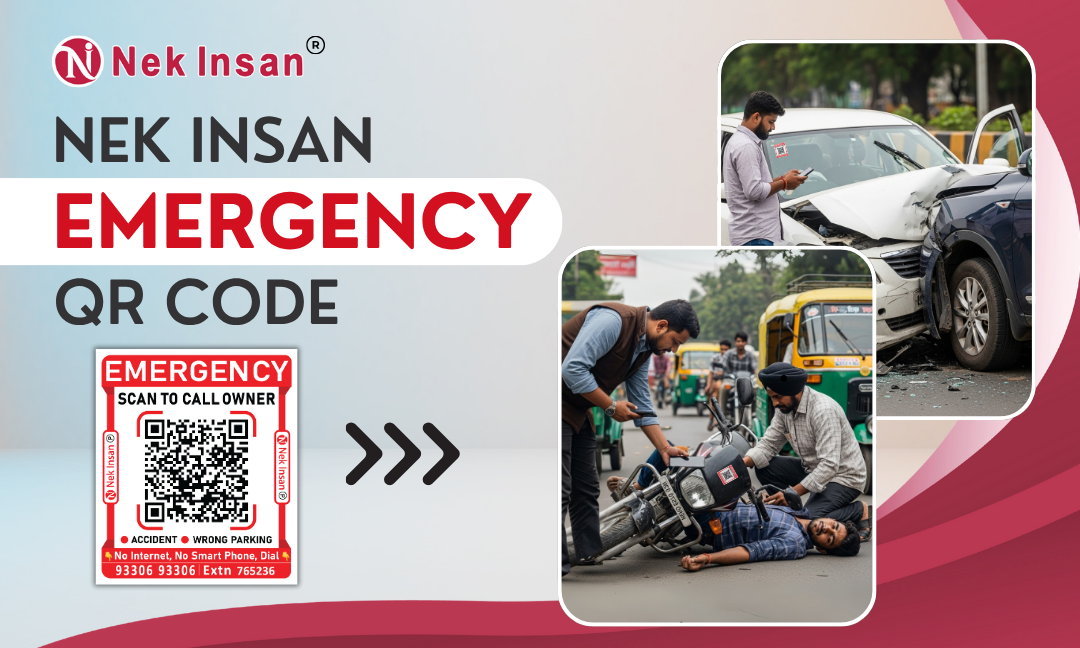How to protect your phone from thieves while travelling?
Views: 214 | Updated: 2 months, 1 week ago
To protect your phone from thieves while travelling is a challenging task, it's wise to take a multi-layered approach focusing on both physical security and digital safety.
Here's a breakdown of essential tips:
Physical Security - Keeping Your Phone Out of Their Hands:
- Be Extra Vigilant in Crowded Areas: Markets, public transportation (buses, auto-rickshaws, metro), and tourist hotspots are prime locations for pickpockets. Be highly aware of your surroundings and anyone getting too close.
- Keep Your Phone Securely Stored:
- Front Pockets: These are much harder for thieves to access than back pockets.
- Zipped Inner Pockets: Inside a jacket or bag is a safer option.
- Crossbody Bags: Wear them across your chest and keep the zipped compartment facing your body.
- Money Belts or Pouches: Consider discreet pouches worn under your clothing for high-risk areas.
- Avoid Displaying Your Phone Unnecessarily: Don't flash your expensive phone around, especially in less secure areas. Keep it out of sight until you need to use it.
- Use a Phone Tether or Wrist Strap: This can make it harder for someone to snatch your phone and run. Attach it securely to your wrist or bag strap.
- Be Cautious of Distractions: Thieves often work in pairs or create distractions to divert your attention while they steal your belongings.
- Don't Leave Your Phone Unattended: Never leave your phone on tables in restaurants, cafes, or other public places, even for a moment.
- Secure it in Your Accommodation: If you're staying in a hotel or guesthouse, use the room safe when you're not carrying your phone.
- Consider a Basic "Travel Phone": If you're going to a particularly high-risk area, consider using an older, less valuable phone for your trip.
- Use a Durable Case: While it won't prevent theft, a sturdy case can protect your phone from damage if it is dropped during a theft attempt or a scuffle.
Use NekInsan QR Code Sticker for Mobile Safety
The Nekinsan Safety QR Code sticker is designed to help recover lost items, including mobile phones, and can also function as an emergency contact tool. Here's how it works for mobile safety while you're traveling in Noida, or anywhere else:
How it Works:
- Attach the Sticker: You place the Nekinsan QR code sticker on the back of your mobile phone or its case.
- If Your Phone is Lost: If your phone is lost, anyone who finds it (a "Nek Insan" or a police officer, as the company describes) can scan the QR code using:
- The dedicated Nek Insan mobile app (recommended for full features).
- Any standard QR code scanner app on their smartphone (like Paytm, GPay, or Google Lens).
- Information Sharing (with Privacy):
- No Direct Number Sharing: Your personal phone number is not directly visible when the QR code is scanned. The system uses "masking calls" through a virtual number to protect your privacy.
- Alert and Information to You: When the sticker is scanned, you (the phone owner) receive an alert on your mobile phone (even if it's locked) along with the current location, date, and time of the scan.
- Photo/Video Capture: The person scanning the code can often capture a photo or video of the found item (your phone), which is sent to you. This helps you identify it.
- Emergency Contacts: Your pre-set emergency contacts can also receive these alerts and information.
- Communication:
- The finder can call you through a virtual number, keeping both your and their actual phone numbers private.
- You often receive a "Call Back" button in the alert, allowing you to easily contact the finder.
- SOS Facility: Some Nekinsan stickers and the app include an SOS feature that you can use to quickly alert your emergency contacts with your location if you are in a serious situation.
- Log History: You have access to a log of all calls and scans related to your sticker.
Benefits for Mobile Safety While Traveling:
- Increased Chance of Recovery: If your phone is lost, the sticker provides a clear and easy way for someone to contact you without needing to know your personal details.
- Privacy Protection: Your actual phone number remains private, protecting you from potential misuse of your contact information.
- Location Tracking: You get the location where your phone was scanned, which can help you track it down.
- Emergency Contact Notification: Your trusted contacts are also informed, providing an extra layer of support.
- Potential Deterrent: The presence of the sticker might make a potential thief think twice, knowing the phone can be easily traced.
To use the Nekinsan Safety QR Code sticker effectively:
- Purchase the Sticker: You can buy these stickers online through the Nekinsan website or other platforms like Amazon India. They often come in packs for multiple devices or belongings.
- Download the Nek Insan App: While basic scanning can be done with any QR reader, the Nek Insan app unlocks the full range of features, including alerts, masked calls, and SOS. Ensure you and your family/emergency contacts have the app.
- Register and Link the Sticker: You'll likely need to register on the Nek Insan platform (via the app) and link the unique QR code on your sticker to your contact information and emergency details.
- Attach the Sticker Securely: Place the sticker on a visible but not easily peelable part of your phone or case.
Keep in Mind:
- The effectiveness relies on people being willing to scan the QR code if they find your phone.
- Ensure you have good internet connectivity to receive alerts and communicate.
- While it aids in recovery, it's not a foolproof method against determined theft. You should still practice other safety measures mentioned previously (keeping your phone secure, being aware of your surroundings, etc.).
In the context of traveling, where crowded places are common, this sticker could be a valuable addition to your phone's safety measures, increasing the chances of getting it back if it gets lost.