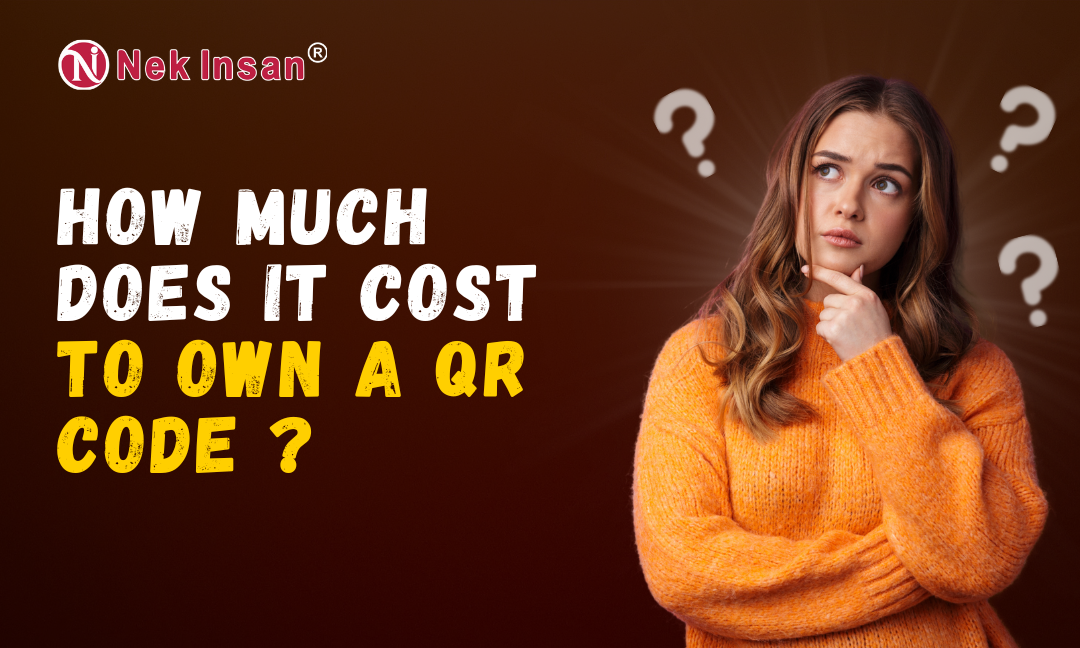
How much does it cost to own a QR code?
1 day, 4 hours
Search to learn about new product features, the latest technology and updates

Views: 39 | Updated: 2 days, 3 hours ago
Scanning a NekInsan QR code is designed to be very easy and accessible, so almost anyone can do it. You don't necessarily need a specific NekInsan app to scan their QR codes.
Use Your Smartphone's Default Camera App (Most Common Method):
Use a Dedicated QR Code Reader App:
If your phone's camera doesn't scan QR codes directly, or if you prefer a dedicated app, you can use:
What to expect after scanning a NekInsan QR code:
NekInsan QR codes are primarily designed for safety and communication in various scenarios, including:
Road Accidents/Emergencies (Vehicle Safety QR):
The system facilitates masked calls to the emergency contacts, protecting the vehicle owner's privacy by not revealing their actual phone number to the scanner.
Wrong Parking:
Lost and Found (for personal belongings, pets, children):
The system uses virtual numbers to protect the owner's privacy.
NekInsan QR codes act as a bridge to quickly and privately connect a good Samaritan or emergency responder with the owner or their emergency contacts in various situations where immediate communication is crucial.
